Thanks. removing lock file and reconfiguring dpkg solved the problem.

Thanks. removing lock file and reconfiguring dpkg solved the problem.
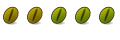
I am getting the same errors but have tried to clr them in the same way with out success. Here is what I get as a responce from the server:
sudo dpkg --configure -a
Setting up bind9 (1:9.7.3.dfsg-1ubuntu2.1) ...
debconf: DbDriver "config": /var/cache/debconf/config.dat is locked by another process: Resource temporarily unavailable
dpkg: error processing bind9 (--configure):
subprocess installed post-installation script returned error exit status 1
Errors were encountered while processing:
bind9
praetorian@praetorian:~$ Setting up bind9 (1:9.7.3.dfsg-1ubuntu2.1) ...
-bash: syntax error near unexpected token `('
praetorian@praetorian:~$ debconf: DbDriver "config": /var/cache/debconf/config.dat is locked by another process: Resource temporarily unavailable
dpkg: error processing bind9 (--configure):
subprocess installed post-installation script returned error exit status 1
Errors were encountered while processing:
bind9
No command 'debconf:' found, did you mean:
Command 'debconf' from package 'debconf' (main)
debconf:: command not found
any help to get this resolved would be wonderful... I have rebooted adn gives me the same thing after it tries to start updating then just hangs there not doing anything.

Worked for me !!!!!!!!

Me too Thx


I was using the server remotely using webmin. When i tried to install virtualbox 4.0 the error occured.
the following commands solved the trick for me:
1. ps axgrep dpkg ( gets the process list using dpkg)
2.sudo rm /var/lib/dpkg/lock ( removes the lock on dpkg database)
3. sudo dpkg --configure -a (configure all broken packages)
4. sudo apt-get update.
and i can continue with what i was doing.


Removing the lock file unlocks dpkg, but I still can't do anything, because when I run the configure command it re-starts the failed install at the point it left off, downloading a file at about 2 bytes/millennium. dpkg won't let me do anything til I re-type the configure command, which puts it back in the same place.
Is there anything I can do to stop this?
Last edited by bobjohnbowles; July 5th, 2012 at 08:38 AM.
Please start a new thread for your question.
Bookmarks